Welcome back to a new school year, Listenwise users! This checklist will help prepare you for a new year with Listenwise and provide an overview of our newest features.
- Prepare your Listenwise account
- Understand the English Language Proficiency (ELP) levels on lessons
- Find the right content fit for your students faster
- Check out the 15 new languages added to the Texthelp toolbar
- Start planning listening lessons
It only takes a few minutes to get ready for your new classes and students on the Manage Classes page:
2. Understand the English Language Proficiency (ELP) levels on lessons
All lessons now include English Language Proficiency (ELP) levels to make it easier to determine which lessons are recommended for your students based on their proficiency levels. You’ll see either an ELP 1-3 or ELP 4-6 label on every Listenwise lesson. Click on the label for more information on how it aligns with your state.
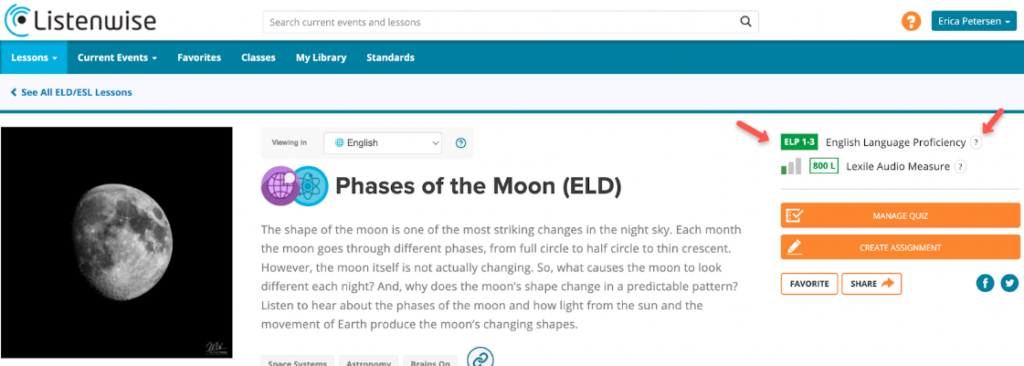
3. Find the right content fit for your students faster
We’ve added new searching and browsing tools to help you find the right content fit for your students faster:
- From the Lessons drop-down on the menu bar, browse lessons by ELP Levels or grade level like Elementary School.
- See all of our Current Events themes like Weird News or Debate via the new drop-down under Current Events on the menu bar.
- A link to the Standards page on the menu bar to make it easier to find which lessons align to your state standards. This page also lists ELL standards!
- On the Search page, lessons now display the ELP level. You can also now filter by ELP level or by Current Events themes.
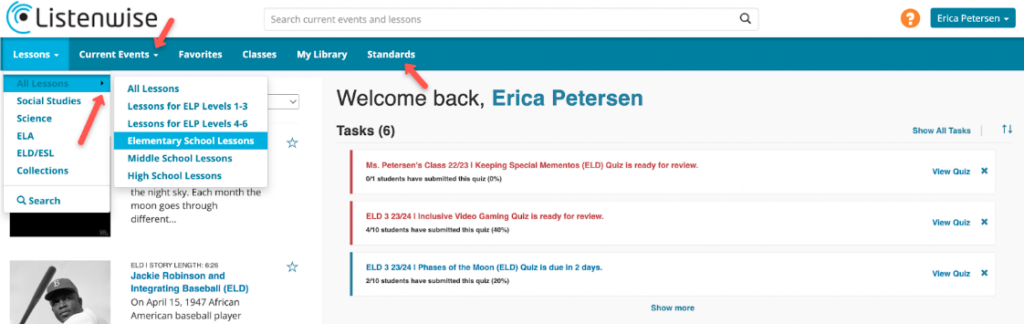
4. Check out the 15 new languages added to the Texthelp toolbar
We’ve added 15 new languages to the Texthelp toolbar, bringing the total number of languages available to students within Listenwise assignments to 17! See this article for a full list of languages and more information on the tool’s functionality.
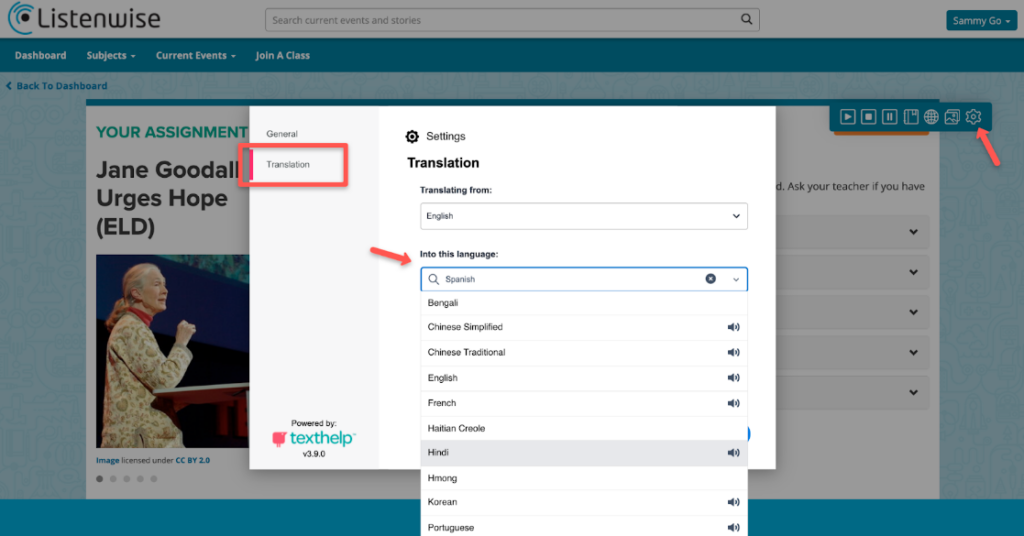
5. Start planning listening lessons
Our team has been busy adding new content to Listenwise and building resources to support you and your students. Here are the highlights:
- We’ve more than doubled the number of lessons available in our ELD library, providing more highly scaffolded lessons appropriate for ELP levels 1-3 across the curriculum. Check out the ELD Lesson Library.
- This First 6 Weeks of Listenwise Guide will help new and returning teachers alike implement Listenwise in the new school year and train your students to use Listenwise independently.
- The Celebrating Holidays with Listenwise calendar has been updated for the 23-24 school year. Use podcasts to celebrate throughout the year!
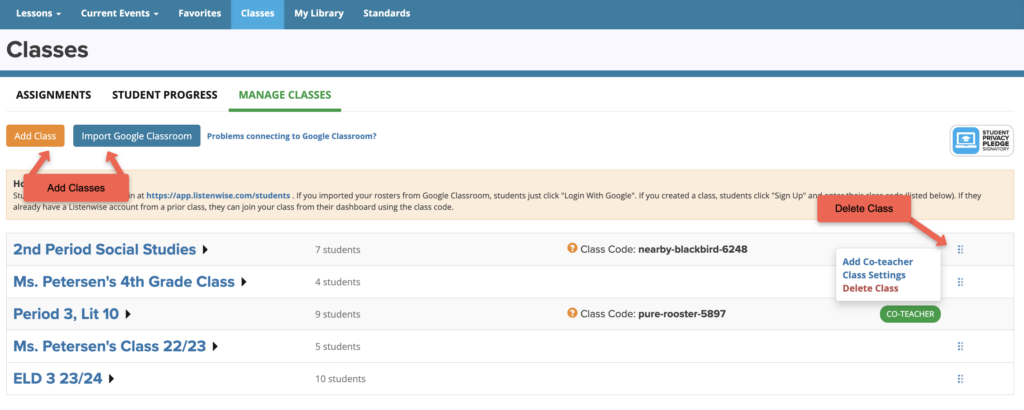
Explore the Teacher Training Materials folder for more ideas and resources.

