Last Updated on January 15, 2021
New Listenwise Features for Student Self-Directed Learning
During remote learning this spring, students were often expected to do a lot more self-directed learning than before. At the same time teachers were in need of engaging content more than ever, because a disengaged student who’s expected to work independently is probably not doing much learning at all!
As many educators are refining their instructional design for remote learning this fall, we are expanding opportunities for students to select content that is meaningful to them. Teachers often tell us that their students find Listenwise podcasts interesting and engaging, and that they opted to complete their Listenwise lessons more often than other digital resources during remote learning. We want to build on this success by fostering greater student agency and choice – but do it in a way that is manageable for teachers.
So whether you use choice boards or have been creating extra Listenwise assignments, or even if you have not been using Listenwise often because you only have so much time in the day, now we have some features for self-directed learning that you’re going to love!
1- Student-selected quizzing
Students have long been able to search and browse the Listenwise library, but submitting work has required an assignment from a teacher. Now students can both choose a podcast and take a quiz on their own! This opens the door to more flexible instruction and routines. You decide whether to encourage student choice or assign specific lessons or quizzes, depending on your teaching goals.
- From the student dashboard, students can search for certain topics or browse the lesson collections or current events. Students just look for our quiz icon to identify which stories have quizzes available for them to take.
- Once the student has chosen the lesson, they simply click “Start Quiz” and complete the quiz in the same way as if you had assigned it.
- All quizzes that are initiated by students will include two listening supports: interactive transcripts and read aloud-option for the quiz questions.
- The student’s score will be reported to the teacher on the new “Student Progress” tab of the Classes area.
NOTE: If you do not want students to have the option to submit quizzes independently, you can set that preference when you create the class. But you might give it a try to see what new learning opportunities it opens up!
An educator in Quincy told us her students are enjoying the ability to self-select quizzing: “Students are now selecting their own stories and quizzes and I enjoy showing them whole class averages…they can be competitive.”
2 – Student Progress reporting for teachers
Student directed learning gives students lots of choice. Inevitably that means you will get submissions on many different podcasts, including some you haven’t listened to. We’ve created a new “Student Progress” tab that reflects a student-centered view of student work.
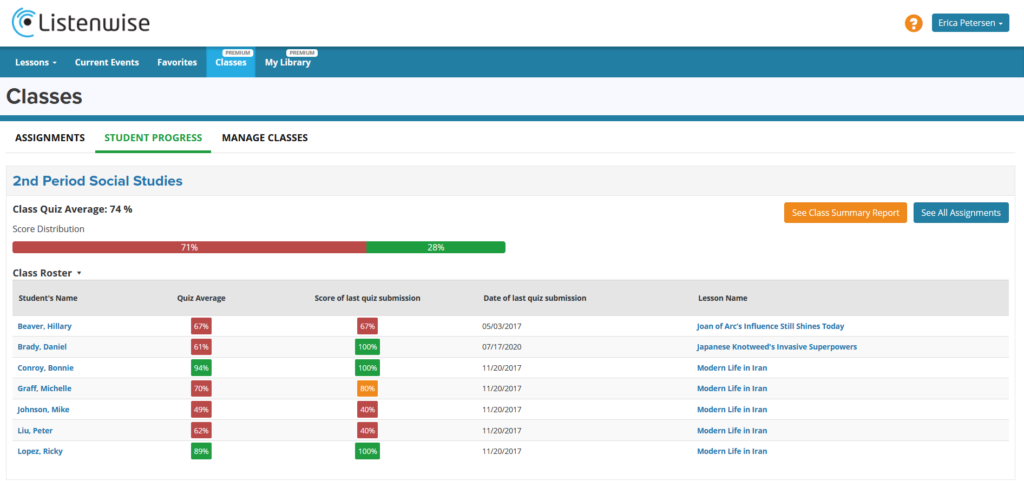
You can quickly see what each student in a class has most recently done – the lesson, the quiz score, and when it was taken. From there you can dig deeper into an individual student’s performance by clicking their name. Our red/yellow/green color coding will quickly let you see who may need additional help. You’ll still have all the insights into each student’s performance and will be able to guide them, even though you did not create an assignment.
3 – Personal progress reporting on dashboard
A key component of successful student-directed learning is monitoring one’s own progress. To do that effectively, data is needed.
Now students will be able to review their own progress across Listenwise quizzes and reflect on their performance on key listening skills such as identifying the main idea or making inferences – all right from their student dashboard.
In addition to seeing their quiz scores listed in “Completed Work,” students will now have a “My Progress” report available directly from the dashboard. There students can see which sub-skills are their strongest and where they need to improve.
Student-directed learning in practice
There are many ways that these great new features can be used in the classroom. Students can select their own podcasts, or you can alternate between assigned stories and student choice. Learn more about personalizing learning with Listenwise. And stay tuned for a future post about different instructional approaches enabled by these new features. There’s a lot more to talk about! And please share your ideas below!
