Last Updated on October 18, 2020
It’s harder to monitor student progress when you are not with them for most of their work time. Many teachers used Listenwise during class time when they could walk around the classroom, see who needed help, answer questions, or provide support where needed.

Now it’s much harder to see the struggle, confusion, or disengagement in their eyes. And students are often working on their Listenwise assignments independently, outside of live/synchronous class time. So how do teachers change their progress monitoring for remote learning?
Approaches to Remote Progress Monitoring
Certainly one option is to continue to discuss Listenwise podcasts as a class. This is already an approach that teachers have taken in person, but many teachers do not have the same amount of time for live instruction with each student in remote and hybrid models. It is also often easier for kids to hide during synchronous online classes, and facilitating virtual discussions is a new skill for many.
Teachers, of course, also need data and have continued to rely on our quizzes for formative assessment of listening comprehension. At Listenwise, we saw an opportunity to provide more data to help with the challenge of monitoring progress at a distance, including helping students monitor their own progress.
New Progress Monitoring Features
1. Tracking time spent on assignments –
Did students spend 2 minutes or 20 completing their Listenwise assignment? Now you’ll know! And that is extra valuable when you can’t observe students doing their Listenwise work in your classroom. Time tracking is now available for both written assignments and quizzes. Teachers will see data about “time spent” on quiz reports, on written submissions, and on the “Student Progress” tab.
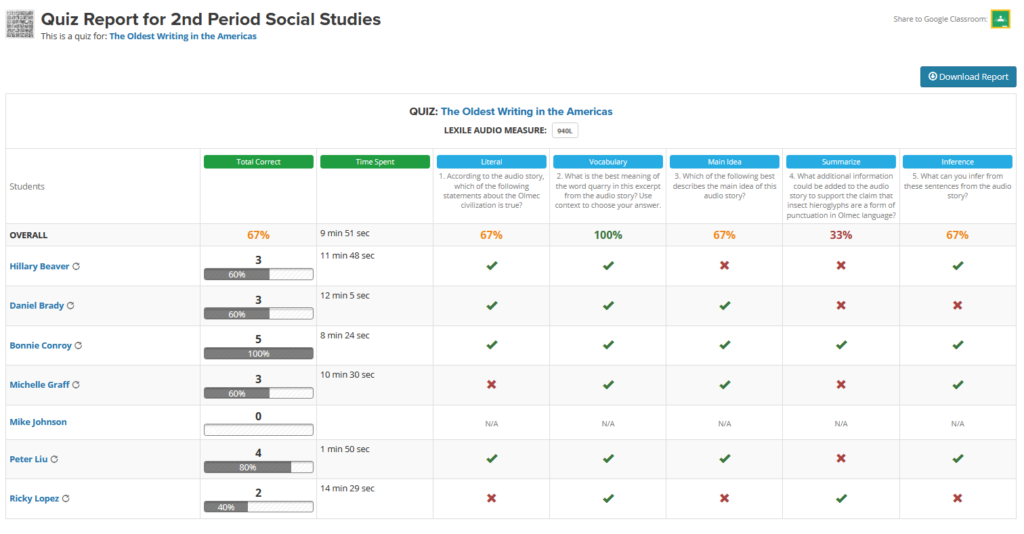
2. “My Progress” for students –
As students learn remotely, we have an opportunity to support greater student agency, and students need to monitor their own progress as part of this. From their dashboard, students can now review their progress report, and even see their strengths and weaknesses across listening comprehension skills. Encourage your students to familiarize themselves with this new information and discuss what role those different skills play in their listening.
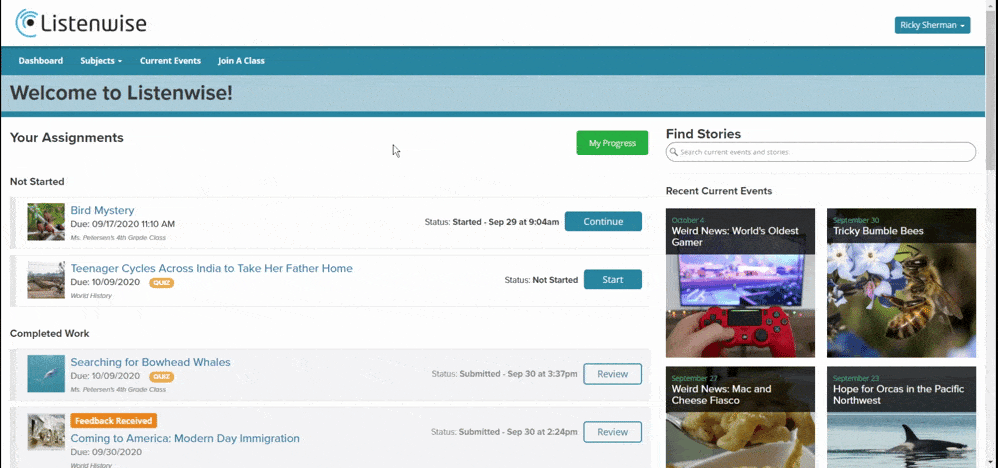
3. “Student Progress” monitoring –
Listenwise has always provided tools for teachers to monitor their most recent assignments. Now we have added a student-centered view of data on our new “Student Progress” tab. You can look at the most recent quiz performance by a student compared with their average performance and quickly identify students who need additional support with our red/yellow/green indicators.
Please comment below if you’re using the new features and share what you think about them! Explore all the new features we’ve added on Listenwise recently here and feel free to make other suggestions for improving Listenwise.
