Last Updated on November 23, 2020
Are you wondering how to easily give your students access to Listenwise stories?
Perhaps you told them to go sign up and they came back to you asking for a class code? We’re here to help!
In each story, we have “listening links” to simply let students listen to the audio story on their own device. No student signups. No class codes.
What is a listening link and how does it work?
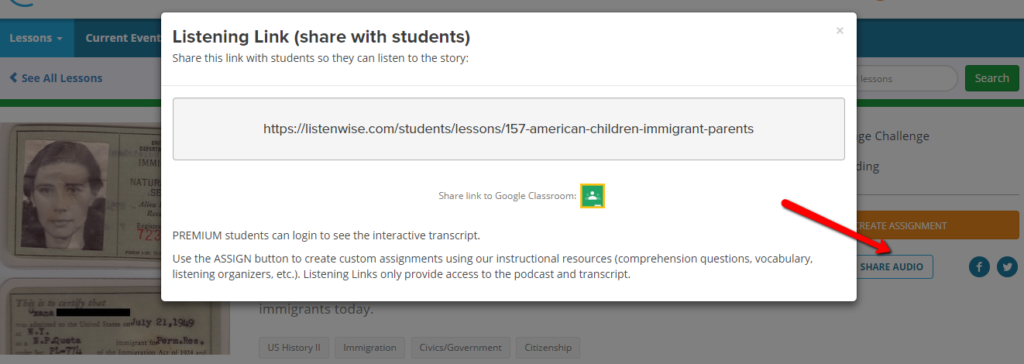
In the top right corner of each lesson you’ll see a white “share audio” button. You can use that to get a listening link, which is just a link to a student view of that story. Copy the URL and then share the link however you typically share resources with students. You can even share these links to your Google Classroom!
Would you rather watch a video about sharing audio? Click here for a 30-second explainer.
Do you have other questions about how to navigate the Listenwise product? Check out our most frequently asked questions in our FAQ page.
PS – Premium users can use listening links too!
