Last Updated on September 10, 2020

Wakelet is a platform that allows educators to capture, organize, and share online teaching and learning resources. You can save any digital content to Wakelet – articles, videos, social media posts, PDFs, images and much more. Educators have been using Wakelet in many different ways, from portfolios to lesson plans, and now for Listenwise assignments!
Sourcing a Wakelet Collection in Your Listenwise Assignments
One easy place to start is to assign a Listenwise story and incorporate a Wakelet link in the instructions with additional resources to provide further background and context on the topic for students. Alternatively, you could include the creation of a Wakelet collection as part of the assignment, giving students the chance to curate high quality resources as part of their research. This anchors the assignment on one Listenwise story, allowing students to do independent research on the topic.
This is what it might look like in Listenwise:
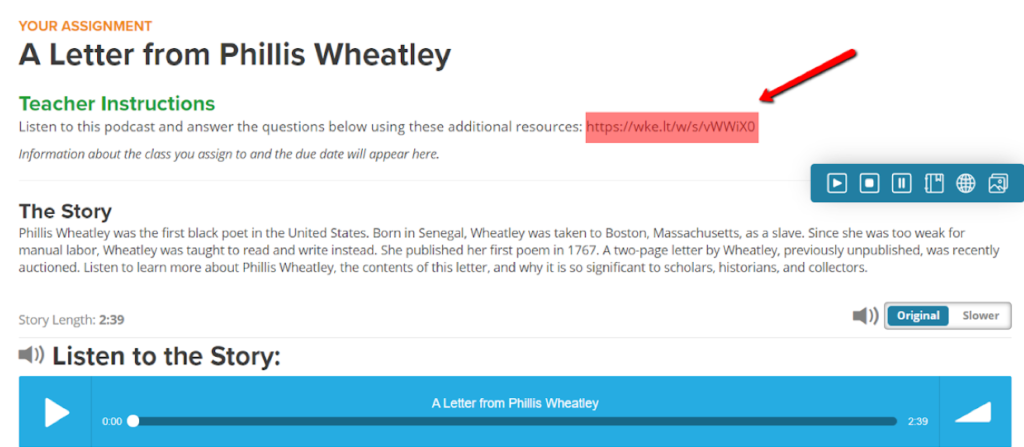
Creating Wakelet Collections and Sourcing Listenwise Content
Another way to engage your students in using quality multimedia sources and participating in topical class discussions is to curate your own collections using Wakelet, incorporating Listenwise stories among the included resources.
Here’s what that could look like in Wakelet:

More Ideas for App Smashing Wakelet & Listenwise
Educator, Glen Weibe, wrote a great blog post highlighting effective ways to use Wakelet paired with Listenwise content. Whether you want to students to write argumentative essays, compare and contrast research, or evaluate different news sources covering the same story, you can curate your own Wakelet collection and incorporate Listenwise podcasts into that collection.
You could create a collection with 20 primary sources (Listenwise stories have great primary source audio!) and ask students to create their own collections taking inspiration from yours. From those 20 sources, they might pick 10 and use Wakelet notes to explain why they thought those 10 were the most important, or they could add their own using shared curation criteria. Educator Paul West writes about the importance of teaching students the skills of curation and shares some other fun project ideas. Check out his blog post!
Another route to take is to assign students to develop a curated Wakelet collection that students have sourced themselves (individually or as a group). Matt Miller from DitchThatTextbook wrote a great blog post on how to use the collaboration feature on Wakelet in your classroom.
This collaborative process can pave the way for some awesome classroom opportunities, like having students analyze the collections of other groups, making peer review suggestions.
Or, if you have been podcasting in your classroom (or want to start), have students create their own podcasts and pop them into a Wakelet collection when they are done. Then their classmates can listen and respond to the collections themselves. (See how @herplatt is doing that with his English Learners). You can find a variety of resources to support student podcasting projects in the Listenwise support center.
There are so many great ways to use Listenwise and Wakelet together – as a helpful resource for assignment organization or as a tool for students to create their own projects.
Let us know in the comments how you are using Listenwise and Wakelet together!
