Last Updated on June 25, 2021

Remote learning is now a reality for millions of students. When they are physically isolated, social connections are more important than ever. Listenwise can help by providing interesting, relevant audio stories, which can seed engaging student exchanges that foster critical and creative thinking and offer opportunities to practice academic talk at a distance, including among English language learners.
In addition to setting up classes on the Listenwise platform and exploring ways to teach remotely with Listenwise, teachers can coordinate assignments using Listenwise in conjunction with other apps to make learning interactive, even at a distance. For example, students can respond to discussion questions accompanying any of the 2000+ Listenwise podcasts (or alternate questions generated by teachers or students) using a variety of digital tools that facilitate communication and collaboration.
Teachers may select any of the following digital media to support student communication about Listenwise stories, or they may decide to use several of them in sequence to deepen learning about a topic and guide students through the writing process along the way. As with any academic conversations, guidelines for participation should be established in advance, including norms such as treating others respectfully and expectations such as using sentence stems that support academic talk.
Students can respond to discussion questions through a variety of media, depending on teaching goals and comfort levels with various digital tools and platforms:
1) Engage in face-to-face discussions with Google Hangouts Meet, Zoom, or other video chat apps. These real-time discussions work best with established guidelines or protocols. For example, you might ask students to jot down their own thoughts first, then take turns sharing ideas, either in small groups or as a whole class. Seeing each other’s faces can help students feel connected to each other, and discussing meaningful issues can help them feel connected to the world beyond their homes.
2) Participate in online discussion forums in Google Classroom, Schoology, or another learning management system. Online text-based discussion forums offer opportunities for broad inclusion in conversations, as students can take the time they need to respond. As with real-time discussions, clear expectations for participation are important. Many students who are anxious about speaking in front of others feel more comfortable sharing their thoughts without time constraints or social pressure.
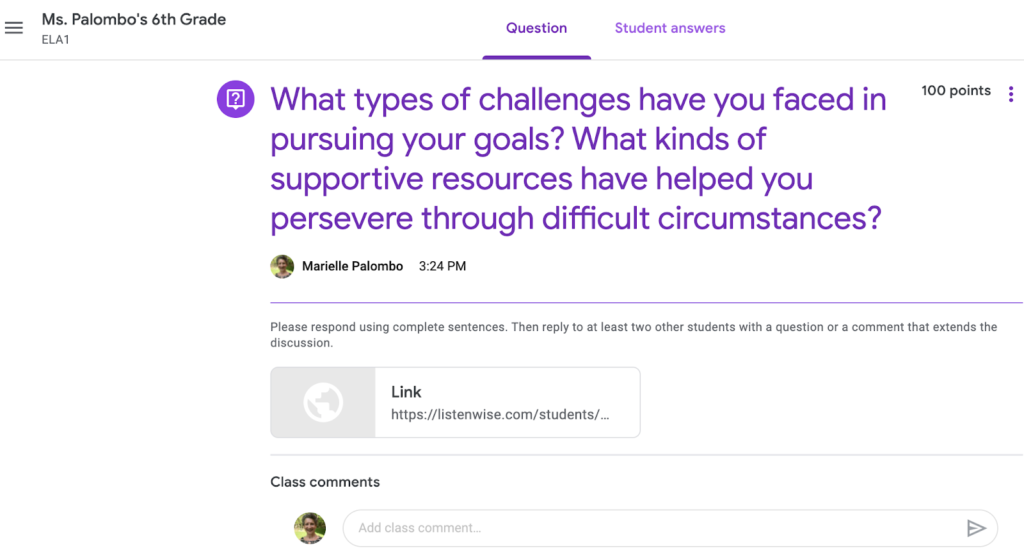
Another advantage of threaded discussions is that participants can respond to each other in divergent conversation threads, making it easier to follow a chain of replies. For example, they might discuss lessons learned from the connection between two men with the same name, debate whether police should have access to genetic data, or share strategies for persevering in the face of challenges.
Check out these tips for facilitating online discussions in Google classroom, which allows assignment posts to take the form of threaded discussions that open up once students reply to the original prompt.
3) Record and share responses via FlipGrid, VoiceThread, Edmodo, Padlet or other social media apps. It is important when doing this to honor student privacy policies, which can usually be achieved by operating within a “walled garden” that requires students to log into online spaces shared only by other classmates and teachers. Students can record themselves responding to discussion prompts using audio or video recording apps on computers, smartphones, or other mobile devices and then share those responses with classmates.

For example, students might discuss what it means to be represented in literature, or what they would address in a campaign speech. Hearing each other’s voices and seeing each other’s faces can help to bridge the distance among students working remotely, even if they are not meeting in real time. When students record their responses via digital media, other students and teachers can play the recordings at their own pace repeatedly, and the recordings can serve as artifacts of learning to be revisited and responded to over time. Learn about one teacher’s experiences using FlipGrid with Listenwise to promote inquiry among her students.
4) Write essays or reports in Google Docs or another digital writing tool. Listenwise discussion questions can also serve as writing prompts. Some questions ask students to analyze key ideas within an audio story more deeply, while others invite students to make connections between stories and their own views and experiences. Listenwise debate stories can be helpful in teaching written argument.
Some stories introduce students to topics that they can research further using additional reliable sources and then report their findings in writing or create their own podcasts or multimedia presentations. Extended written responses can also be shared for peer feedback using Google Docs reviewing features, published on student blogs with invitations for comment, or contributed to a collaborative wiki. Some stories introduce students to topics that they can research further using additional reliable sources and then report their findings in writing or create their own podcasts or multimedia presentations. Extended written responses can also be shared for peer feedback using Google Docs reviewing features, published on student blogs with invitations for comment, or contributed to a collaborative wiki.
For instance, students could co-author a wiki (e.g., using Google Docs or Google Sites) about the causes and effects of climate change or perspectives on immigration, using different Listenwise stories to spark specific lines of inquiry.
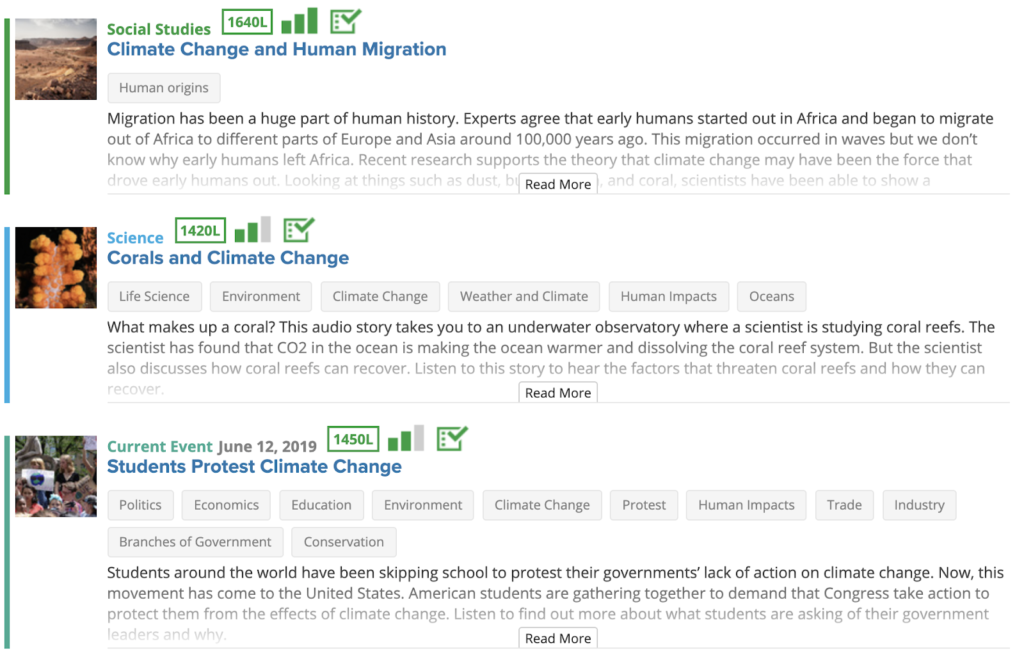
If you have engaged students in online communication about Listenwise, please share tips, successes, or challenges in the comments. Exchanging ideas through digital communication media can be helpful for teachers, too!
